Williamsburg Photo Editor: Advanced Features Explained
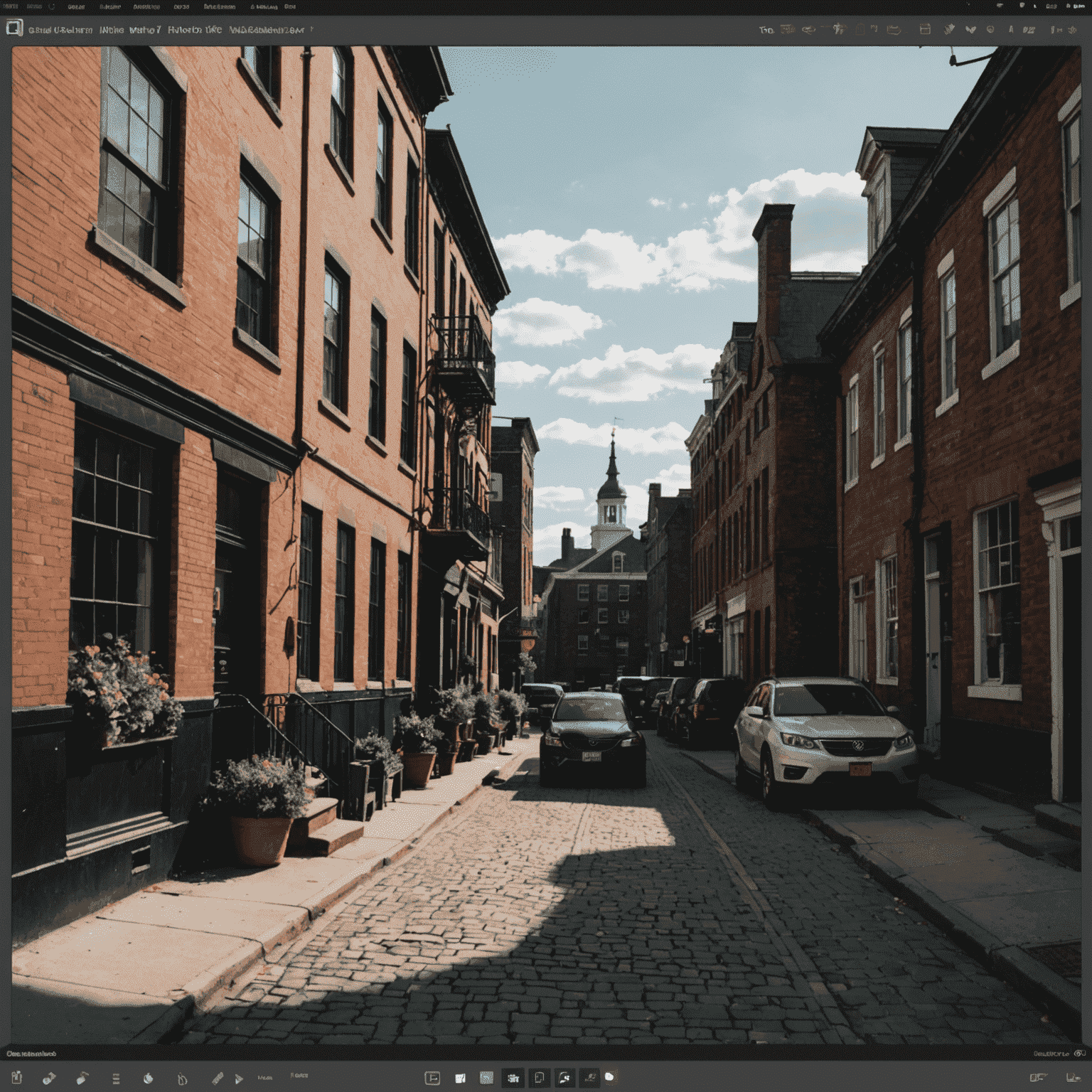
The Williamsburg Photo Editor is a powerful web-based tool that offers a wide range of advanced features for enhancing your photos. In this article, we'll dive into some of the most impressive capabilities of this editor, including layers, masks, and other professional-grade tools.
Layers: Unleash Your Creativity
One of the standout features of the Williamsburg Photo Editor is its support for layers. With layers, you can combine multiple images, text, and effects to create stunning compositions. Each layer can be edited independently, giving you complete control over every aspect of your design.

To create a new layer, simply click the "Add Layer" button in the editor. You can then import an image, add text, or apply various effects to the layer. Layers can be rearranged, duplicated, or merged to achieve your desired result.
Masks: Precise Editing Control
Masks are another powerful tool in the Williamsburg Photo Editor's arsenal. With masks, you can selectively apply edits, filters, or effects to specific areas of an image. This allows for precise control and enables you to make targeted adjustments without affecting the entire photo.

To create a mask, select the layer you want to edit and click the "Add Mask" button. You can then use various brush tools or selection methods to define the areas you want to modify. Masks can be inverted, feathered, or refined for optimal results.
Professional-Grade Tools
In addition to layers and masks, the Williamsburg Photo Editor offers a comprehensive set of professional-grade tools for enhancing your photos. These include:
- Advanced color correction and grading
- Detailed retouching and healing tools
- Powerful background removal and replacement
- Extensive filter library and effects
- High-precision selection tools
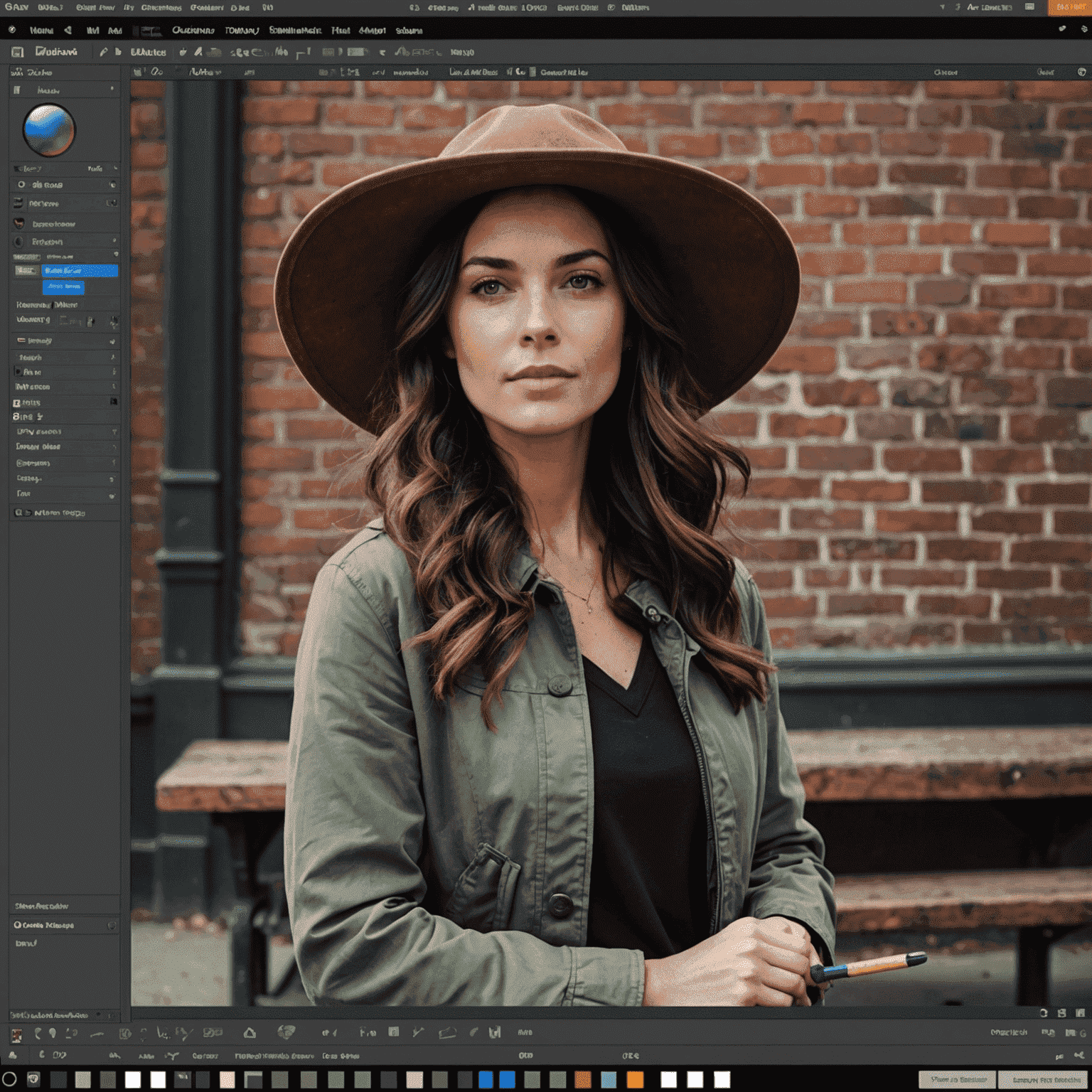
With these tools at your fingertips, you can take your photos to the next level and achieve professional-quality results. Whether you're a beginner or an experienced editor, the Williamsburg Photo Editor provides the flexibility and control you need to bring your creative vision to life.
Conclusion
The Williamsburg Photo Editor is a feature-rich web-based tool that empowers users to create stunning images with ease. Its advanced features, including layers, masks, and professional-grade editing tools, make it a top choice for photographers, designers, and visual content creators.
Try out the Williamsburg Photo Editor today and experience the power of these advanced features for yourself. Unleash your creativity and take your photo editing skills to new heights!